Alteon에서 SSL Offload와 같은 서비스를 할 때, SSL 패킷에 대해 복호화 하여 트러블슈팅을 해야할 경우가 있다.
Alteon에서 SSL 패킷을 복호화 하여 분석하려면 다음과 같이 패킷캡쳐를 진행 후 wireshark에서 분석한다.
1. Alteon에서 Pre Master Key(또는 Pre Master Secret)을 포함하여 패킷캡쳐
패킷캡쳐 수행 시 -M 옵션을 포함하면 Pre Master Key(또는 Pre Master Secret)을 포함하여 패킷캡쳐를 진행한다.
| >> Standalone ADC - Main# /maint/pktcap/data/capture -M -E Current Free HD Space is 75280 MBs. Packet capture is starting, type stop to finish. capture: total size: 1000 MB, the capture is cyclic (rolling) |
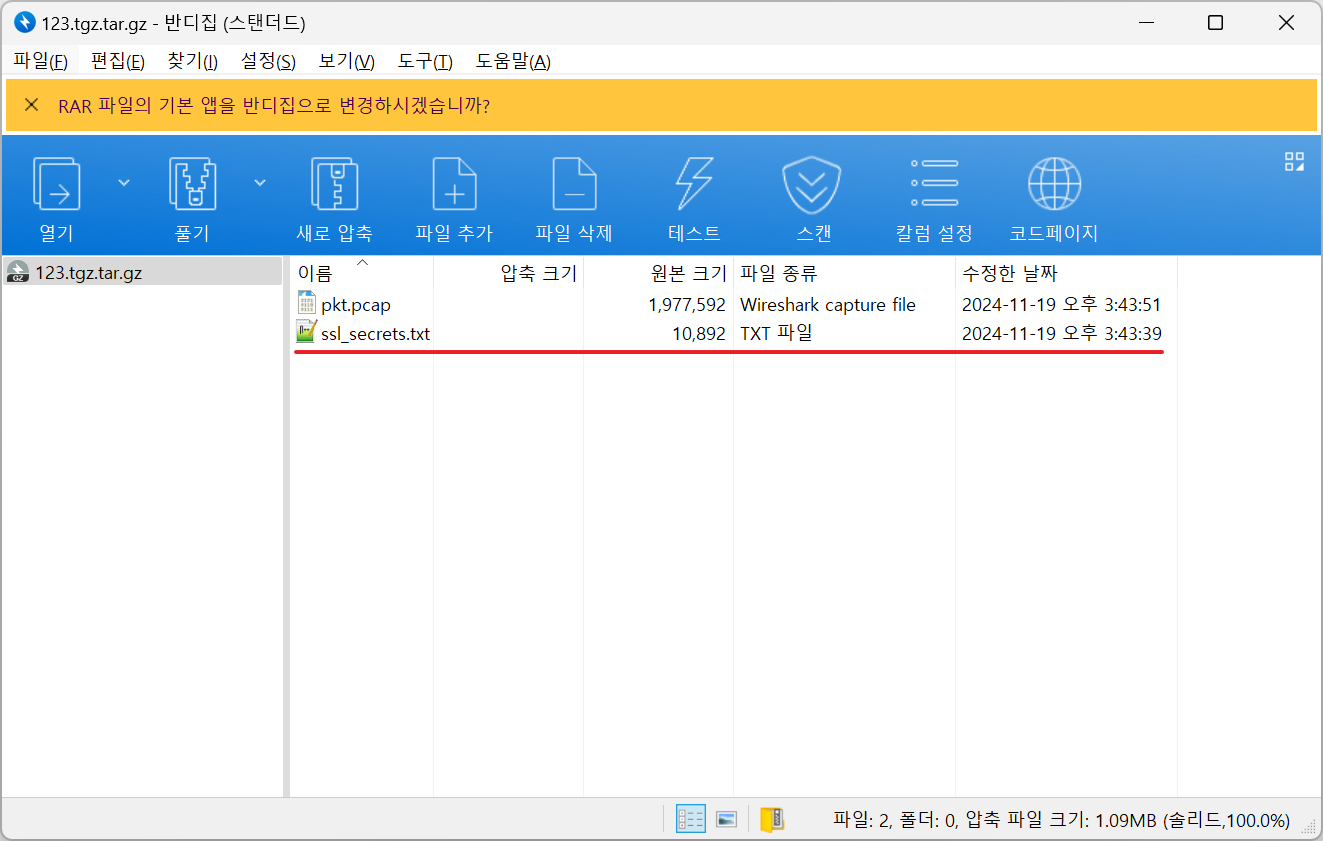
2. Wireshark에서 Pre Master Key(또는 Pre Master Secret)와 함께 패킷캡쳐 파일 열기
Alteon에서 다운로드한 패킷캡쳐파일의 압축을 풀고, Wireshark에서 Pre Master Key(Pre Master Secret)을 설정하여 패킷캡쳐파일을 열면 SSL 부분을 복호화 하여 볼 수 있다.
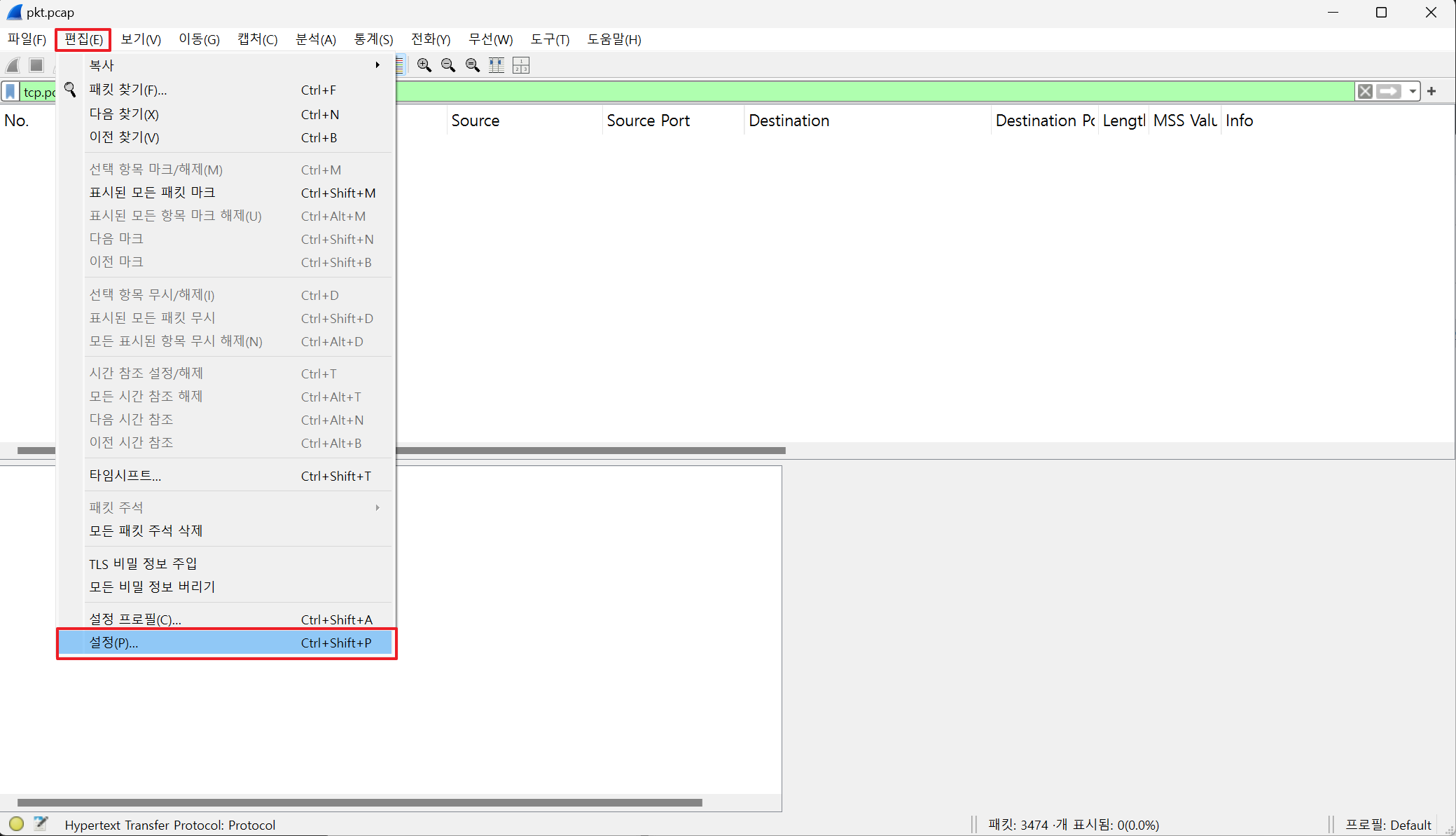
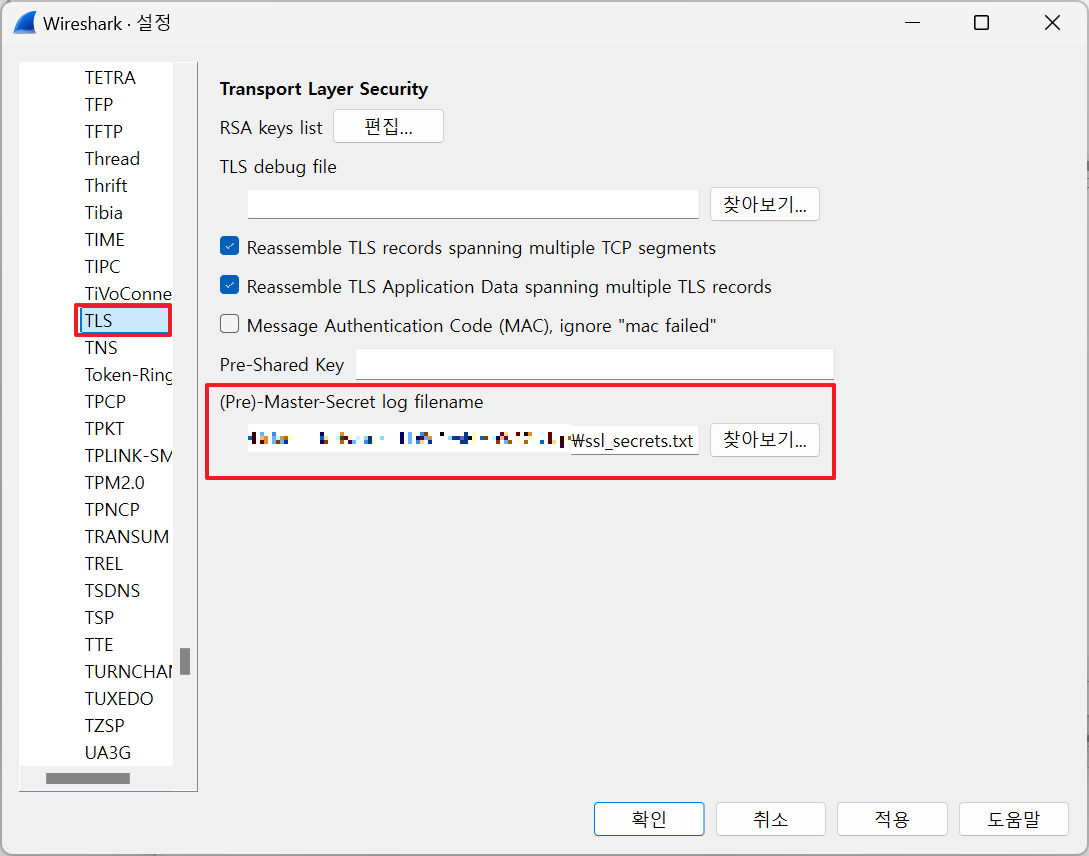

참고링크 :
Alteon SSL Packet capture with Collect (Pre)-Master Secret Log
Alteon SSL Packet capture with Collect (Pre)-Master Secret Log
Alteon SSL Packet capture with Collect (Pre)-Master Secret Log
support.radware.com
Wireshark에서 SSL 복호화 하여 확인하기
pre master key를 기록하기위해 SSLKEYLOGFILE 환경변수 생성 wireshark에 기록된 pre master key 등록 이후 wireshark에서 SSL 복호화 확인 Wireshark Preferences 설정에서 Pre master key를 지정 복호화된 SSL 트래픽 샘플화
test-myid.tistory.com
'ADC, L4-L7스위치' 카테고리의 다른 글
| Alteon 이중화 방식에 대한 개인적 고찰 (0) | 2025.12.01 |
|---|---|
| Alteon - HTTP/3 설정 방법 (1) | 2025.01.27 |
| Alteon - SSL Offload (SSL 가속) 설정 (1) | 2024.11.19 |
| Alteon - Extrainfo 정보를 이용한 상세 패킷분석 (0) | 2024.03.13 |
| L4스위치의 Health Check 종류 (0) | 2023.05.08 |